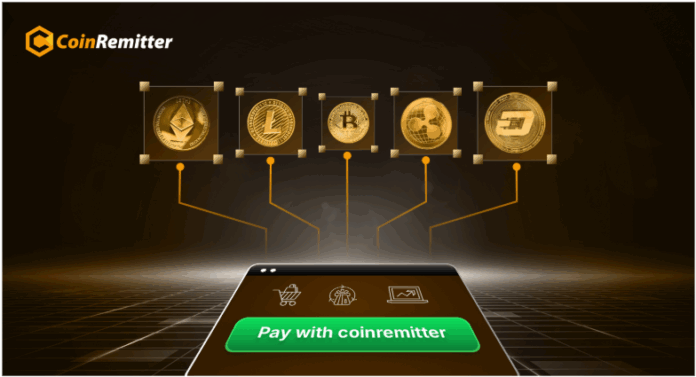Online shopping and digital services are experiencing rapid growth. As a business owner, you may want a crypto payment solution that is fast, safe, and easy to use. A trusted crypto payment processor named CoinRemitter offers such a solution. Recently, it has launched a feature that makes crypto payments quite easier for online businesses and their customers.
A Brief Understanding of This Crypto Payment Feature
The feature is called the Payment Button. It helps online businesses accept crypto payments on their websites. This feature lets you create and add a button to your website in just a few steps. This cryptocurrency payment gateway supports popular cryptocurrencies, including Bitcoin, Litecoin, USDT, Ethereum, and more.
How Payment Button User-Friendly?
Simple Button Design
You don’t need to be a designer or use expensive features. You can still create a payment button for your website to accept payment in crypto. This feature allows you to set the text, color, icon, border, and shadow of the button. You can even see a live preview of the button while designing it.
Easy Crypto Payment Setup
It is easy to add cryptocurrency payment functionality using the Payment Button feature. From the CoinRemitter dashboard, you can create a crypto wallet, make a payment button, set a price in your local currency, and choose the wallet to receive payments. There are no hard steps.
Simple Crypto Payment Integration
After designing your button and setting it up, you can integrate it into your website with minimal effort. Click “Publish” and the feature will give you auto-generated JavaScript code. You just need to copy and paste that code into your website’s page. This saves time and reduces effort as the system creates the code for you.
Made to Help Online Businesses
This feature is built to make crypto payments easier for online stores. You can show prices in fiat currencies (like USD or EUR) and get paid in equivalent crypto. With other solutions, you might need extra tools like a currency converter. But with the Payment Button, you don’t. This crypto payment gateway makes the payment process simple and direct.
Main Benefits of the Payment Button
Apart from being easy to create, set up, and use, the Payment Button offers many benefits:
- Quick Integration: After adding the code and publishing the page, the button appears immediately on your website.
- Supports Many Coins: You can accept payments in all the cryptocurrencies supported by this crypto payment processor.
- Payment Statistics: You can see data on payments received through the button. This helps you make smart pricing decisions.
- Extra CoinRemitter Benefits: This crypto payment processor charges low fees (only 0.23%), offers safe transactions, and lets you reduce the fee using Gas Station. Also, it is a no-KYC cryptocurrency payment solution for businesses, enhancing privacy. Such benefits enhance the overall crypto payment experience.
How to Start Using the Payment Button
You can start accepting cryptocurrency payments on your website using the Payment Button by following the steps shown below:
1. Register or Log in to CoinRemitter
Visit the official website of CoinRemitter’s crypto payment gateway. If you are new, sign up by filling in the required details. If you have already created an account, you can log in using valid credentials.
2. Create a Cryptocurrency Wallet
After logging in, go to the Dashboard > Wallets, and click ‘New’ to create a wallet and accept payment in crypto. You can create a wallet in any currency supported by this cryptocurrency payment gateway, such as Bitcoin, Litecoin, USDT, or Ethereum. This wallet will be used to collect payments made by your customers.
3. Create a New Payment Button
Go to the Widgets section in your CoinRemitter Dashboard and click New to start creating a payment button. This is the button that will let customers pay with crypto in a few clicks.
4. Customize the Button and Connect Wallet
Set the appearance of your crypto payment button. You can change the button’s color, text, icon, and other settings. Then, link the wallet you created and set the price in your preferred currency. Once everything is ready, click Publish.
5. Add the Button to Your Website
After publishing, the system will give you a JavaScript code. Copy this code and paste it into your website’s source code or the website section where you want to place the button.
Conclusion
CoinRemitter’s Payment Button is a smart and simple feature for online businesses. It helps you accept crypto payments quickly and safely. You don’t need any technical skills to use it. You can add a crypto payment button to your website in just a few steps and let your customers pay with top cryptocurrencies. If you want a simple way to accept payment in crypto and grow your business, this feature is a great choice.